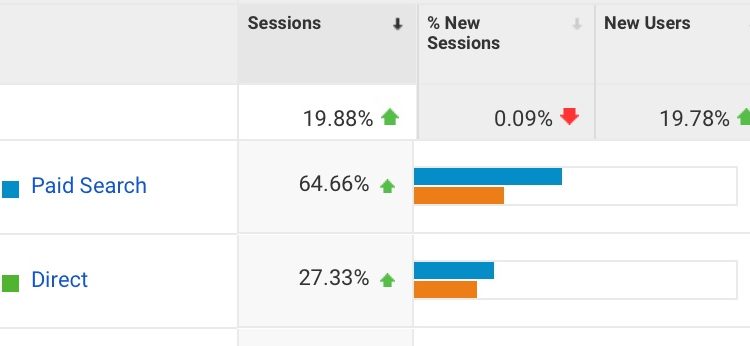The new Campaign Manager on LinkedIn also included an update for “Matched Audiences.” These new Matched Audiences allow you to remarket to users who have been to your website & are browsing LinkedIn. Also, this shows you the LinkedIn information about your website visitors, including things like job title, job seniority, & company size.
So far, using remarketing on LinkedIn has brought in good quality leads at 36% lower cost than targeting, even when using narrow campaign targeting models.
Place the Insights Tag
1.) Make sure your LinkedIn Insights tag is enabled on all of the sites you want to build remarketing audiences from. We recommend placing the tag across all pages on your site.
Create Your Audiences in LinkedIn Campaign Manager
2.) On the top of your new campaign manager view, click the “Account Assets” dropdown menu & select “Matched Audiences”. 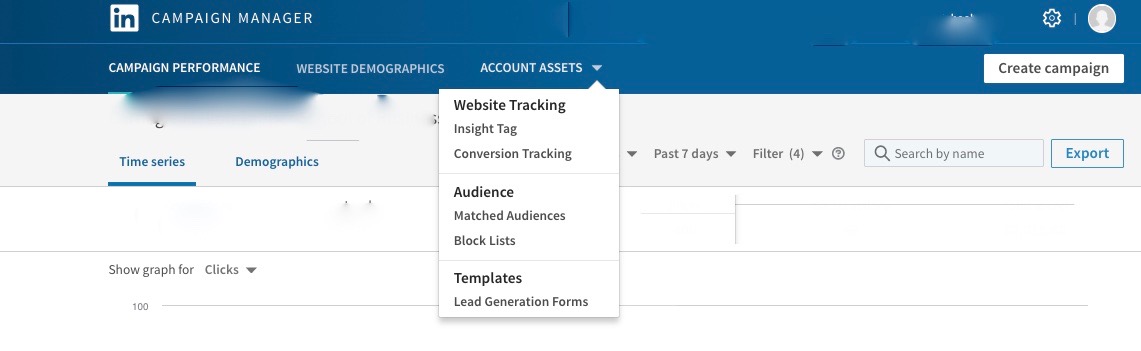 3.) Click “Create an audience”
3.) Click “Create an audience”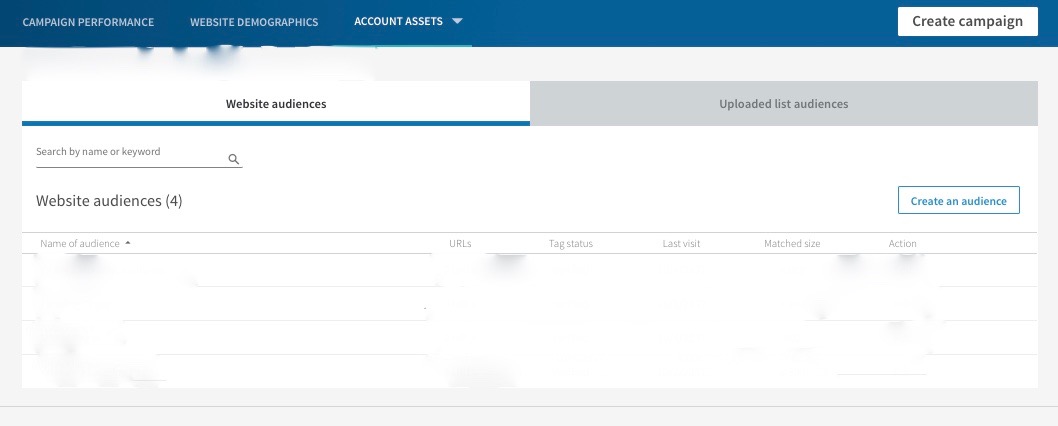 4.) Use regular expression to create your remarketing audiences, similar to AdWords remarketing. We prefer using “starts with” or “contains” and include a subdirectory to remarket to, then just hit save and your audience should start building.
4.) Use regular expression to create your remarketing audiences, similar to AdWords remarketing. We prefer using “starts with” or “contains” and include a subdirectory to remarket to, then just hit save and your audience should start building.
Create Your LinkedIn Ad Campaign
5.) When you start building out your new LinkedIn campaign, select your named audience from the “Use a matched audience” and apply it to the campaign. Then make sure you leave the rest of the settings as open as possible so you can use your entire remarketing list of website visitors. Also, make sure you exclude this audience from the rest of your running campaigns so you’re not saturating users with ads.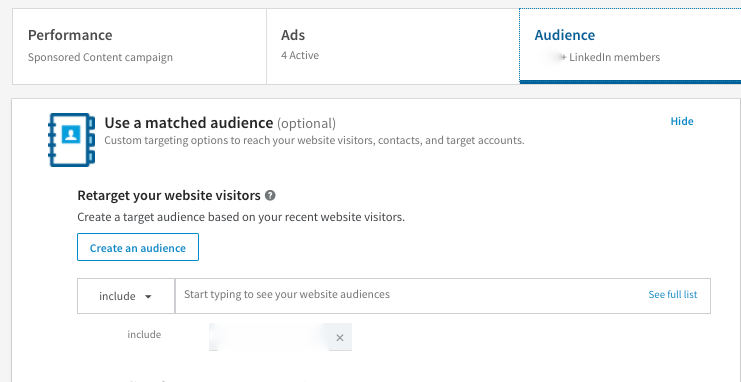 As soon as you get your audience built out after step 4, you can start seeing demographics of the visitors on your site. You do not have to have a campaign running. This gives you quite a bit of data you can use to for general targeting. Click down the “View by” list to see job functions, job titles, job seniority and much more.
As soon as you get your audience built out after step 4, you can start seeing demographics of the visitors on your site. You do not have to have a campaign running. This gives you quite a bit of data you can use to for general targeting. Click down the “View by” list to see job functions, job titles, job seniority and much more.
Share & comment below!